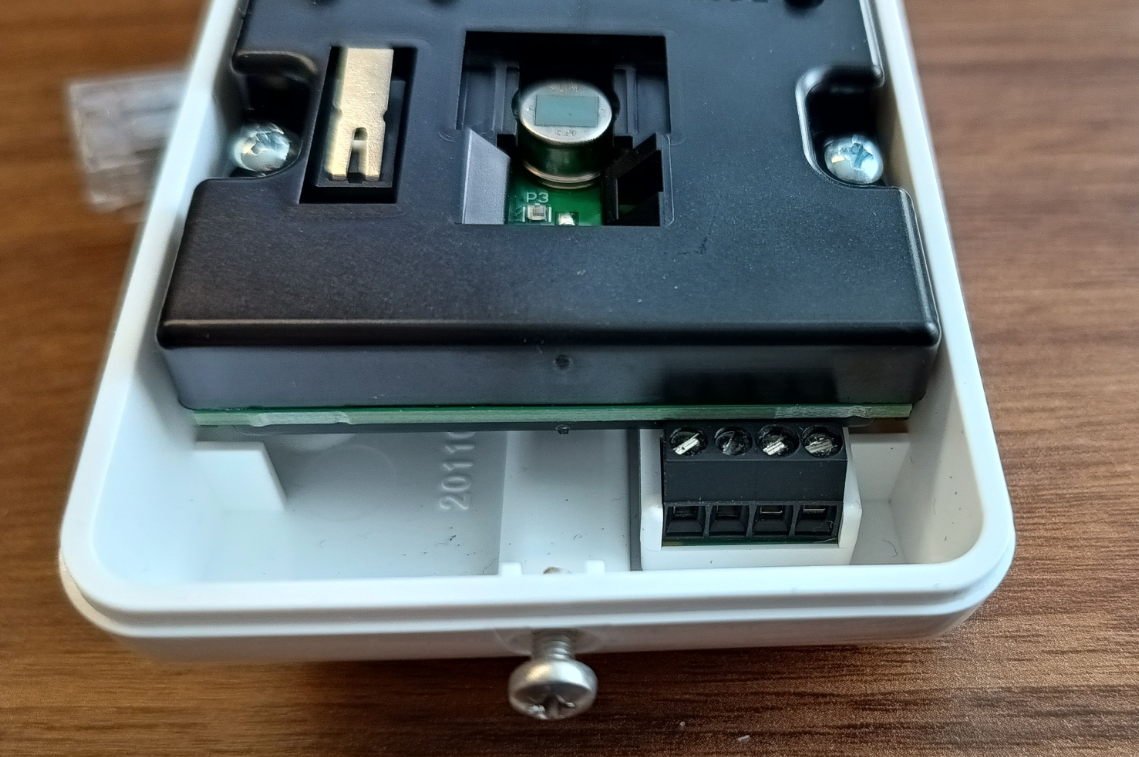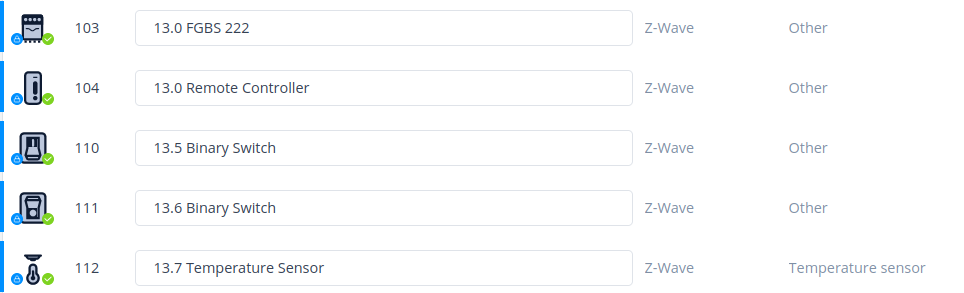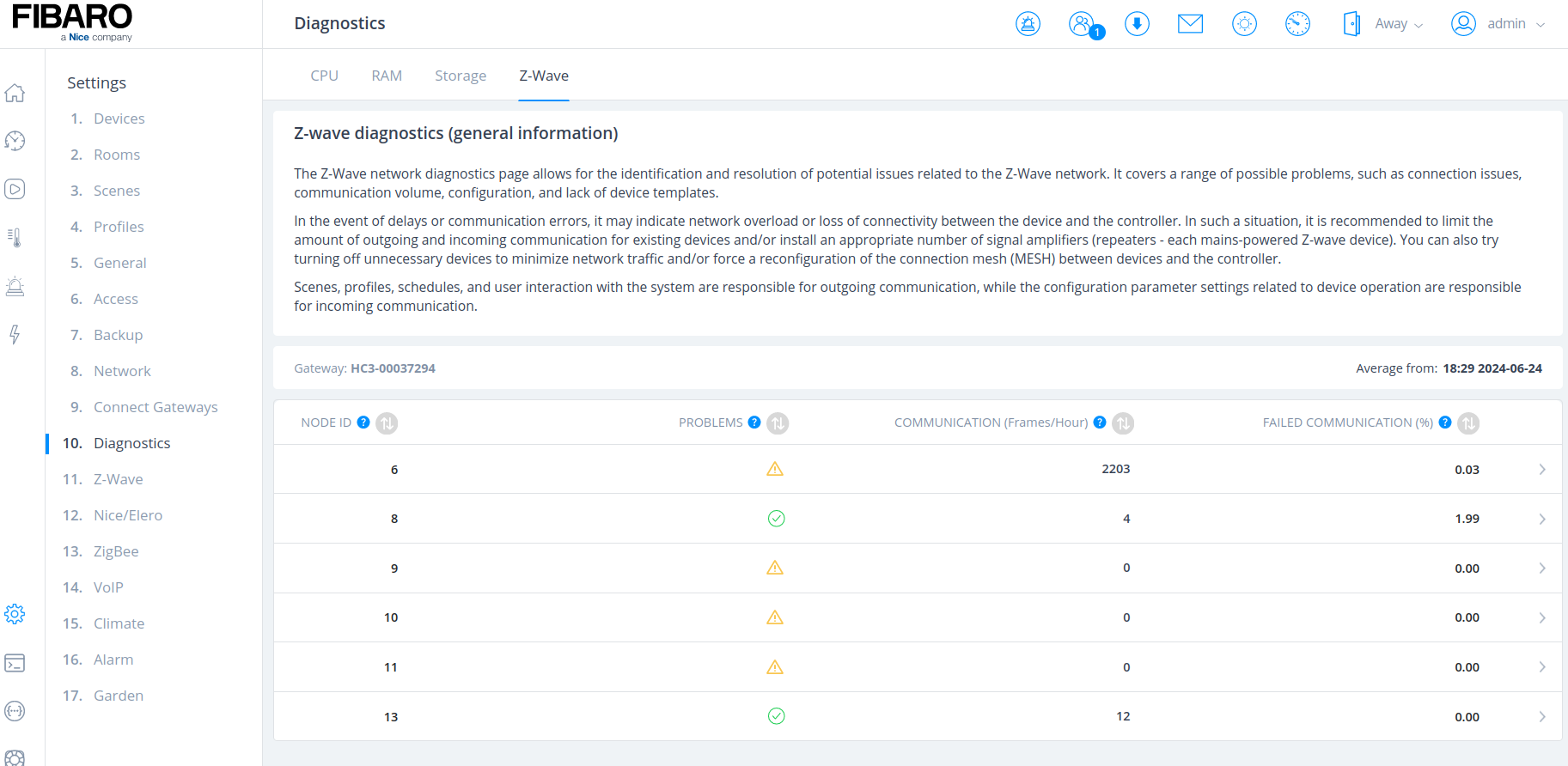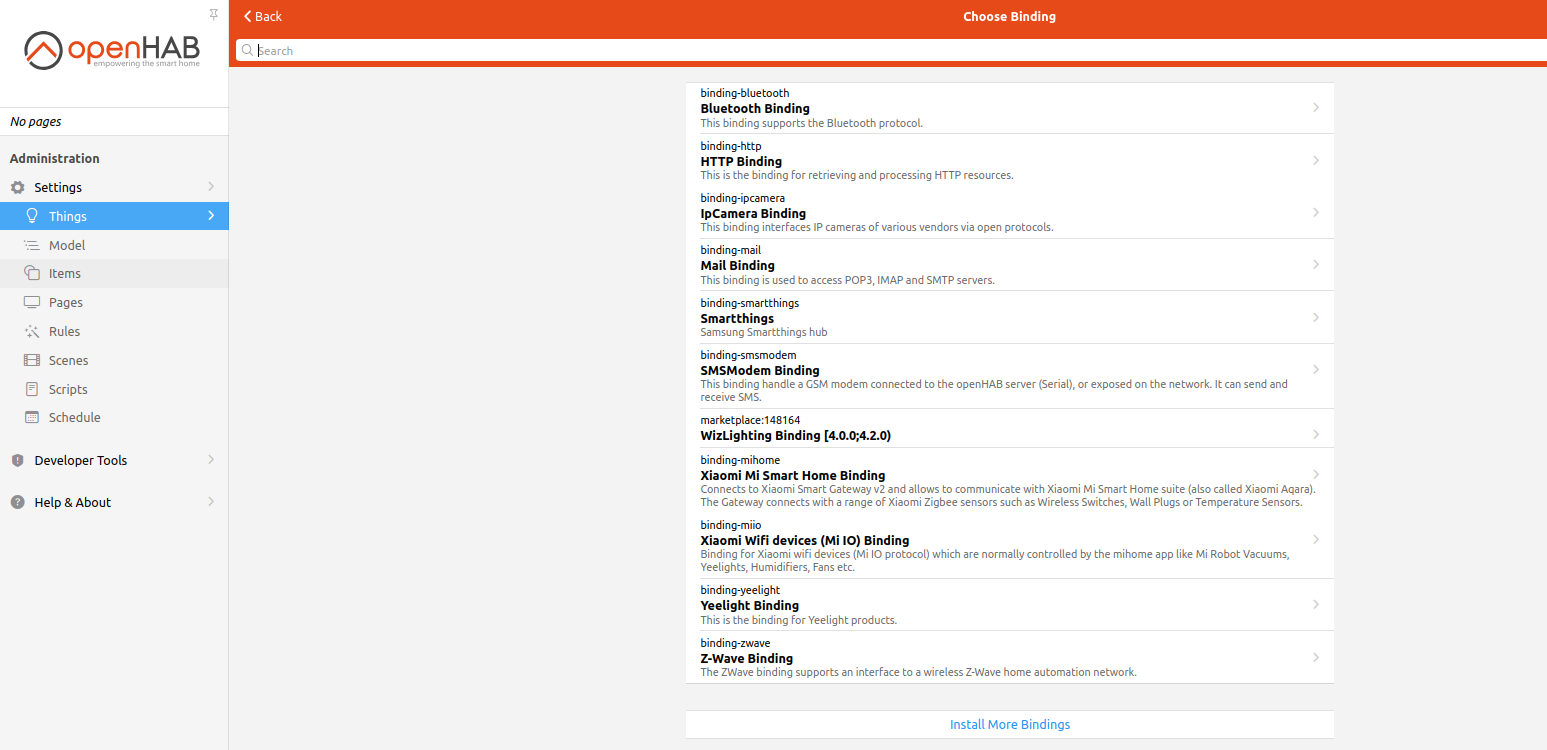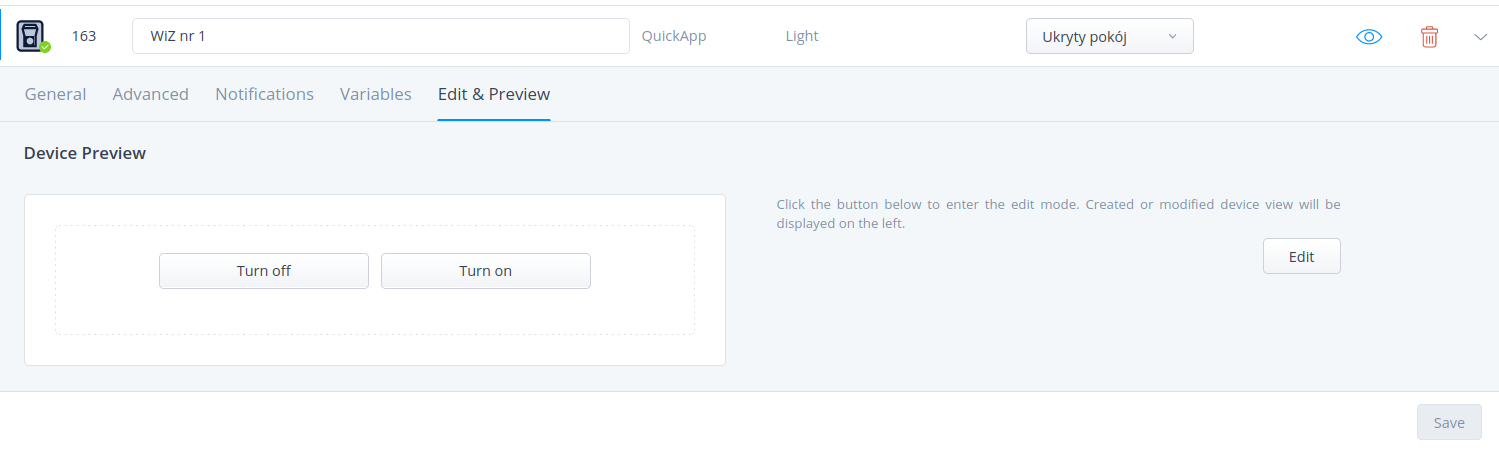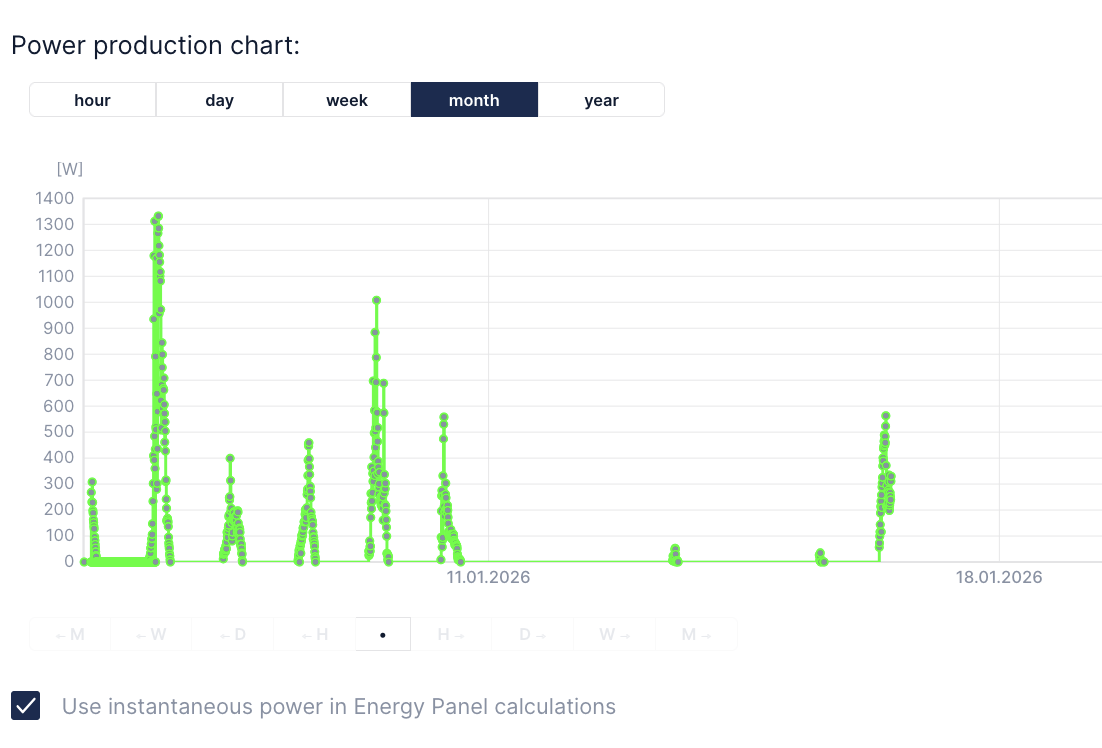
We are using Huawei PV installation on top of our house roof. It has web panel and application available to preview every detail about its settings and working conditions. However I would like to integrate PV power production into my Fibaro HC3. So:
First things first: create Northbound API user in web panel. Select all privileges for data acquisition.
Then grab auth token:
curl -X POST "https://eu5.fusionsolar.huawei.com/thirdData/login" \
-H "Content-Type: application/json" \
-d '{
"userName": "USERNAME",
"systemCode": "PASSWORD"
}' -v
In response you will get xsfr-token in headers data. Now using this auth token you need to get installations list (stations):
url -X POST "https://eu5.fusionsolar.huawei.com/thirdData/getStationList" \
-H "Content-Type: application/json" \
-H "xsrf-token: TOKEN" \
-d '{}' -v
Now using your station ID get list of your devices:
curl -X POST "https://eu5.fusionsolar.huawei.com/thirdData/getDevList" \
-H "Content-Type: application/json" \
-H "xsrf-token: TOKEN" \
-d '{
"stationCodes": "NE=123456789"
}' -v
To retrieve sort of real time data you need to know your device ID from previous request:
curl -X POST "https://eu5.fusionsolar.huawei.com/thirdData/getDevRealKpi" \
-H "Content-Type: application/json" \
-H "xsrf-token: TOKEN" \
-d '{
"devIds": "112233445566778899",
"devTypeId":"1"
}' -v
Now you should be looking for active_power field which is your PV production power (in Watts).
Now lets say you want it in Fibaro. I went with QuickApp (Lua) as follows:
function QuickApp:onInit()
self:debug("onInit Huawei Falownik")
self:loop()
end
function QuickApp:loop()
fibaro.setTimeout(1000*60*5, function()
self:debug("Huawei Falownik")
self:debug("Huawei Falownik: login")
local token = ''
local url = "https://eu5.fusionsolar.huawei.com/thirdData/login"
local payload = json.encode({userName="USERNAME",systemCode="PASSWORD"})
net.HTTPClient():request(url, {
options={
data = payload,
method = 'POST',
headers = {
["Content-Type"] = "application/json"
},
timeout = tcpTimeout,
},
success = function(response)
token = response.headers['xsrf-token']
self:debug("Huawei Falownik: getDevRealKpi")
local url2 = "https://eu5.fusionsolar.huawei.com/thirdData/getDevRealKpi"
local payload2 = json.encode({devIds="112233445566778899",devTypeId="1"})
net.HTTPClient():request(url2, {
options={
data = payload2,
method = 'POST',
headers = {
["Content-Type"] = "application/json",
["xsrf-token"]= token
},
timeout = tcpTimeout,
},
success = function(response)
print(response.status)
print(response.data)
activepower=json.decode(response.data)['data'][1]['dataItemMap']['active_power']
self:updateProperty("value", activepower*1000)
self:debug(activepower)
end,
error = function(message)
print("error:", message)
end
})
end,
error = function(message)
print("error:", message)
end
})
self:loop(text)
end)
end
Finally you can setup production meter using this QuickApp. Last thing to remember is traffic limiting on Huawei side sa request data lets say once per 5 minutes or so, otherwise you will get error message instead.