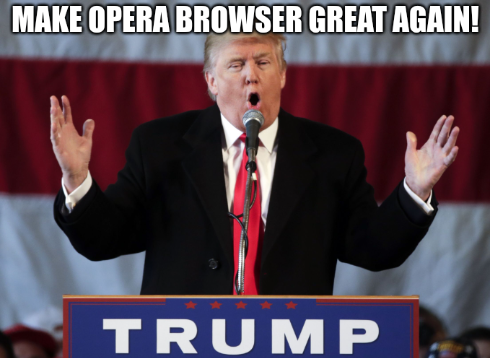Get rid of ads and stop sending your data for free to Opera
Little history
My favourite browser was Opera for so many years. Between 2000 and 2005 it was adware showing, well… ads. In 2005 ads have been remove as the financing came from Google, Opera’s default search engine. In 2013 Opera dropped its own rendering engine in favor to Chromium. In 2023 Opera gets some AI features.
What is all about?
I still like Opera.
It has this great multi workspace feature, battery saving mode and in general it is much more capable of running plenty of tabs comparing to other major browsers like Firefox or Chome. However…
Opera has tons of “features” like shopping, Booking.com, promotional offers, AI services etc. Most of those features, including wallet, address data, spelling and payment options are enabled by default. Image how much data you share with Opera this way. Image how many of features can be used against you. Fortunately you can disable all of these, which makes Opera the great browser again.
Start with blank configuration page
Click on Opera logo and select Settings. You will go to configuration page in which you find multiple sections like Basic, Advanced, Privacy & security, Features and Browser. Remember that in some cases configuration page navigation is not linear.
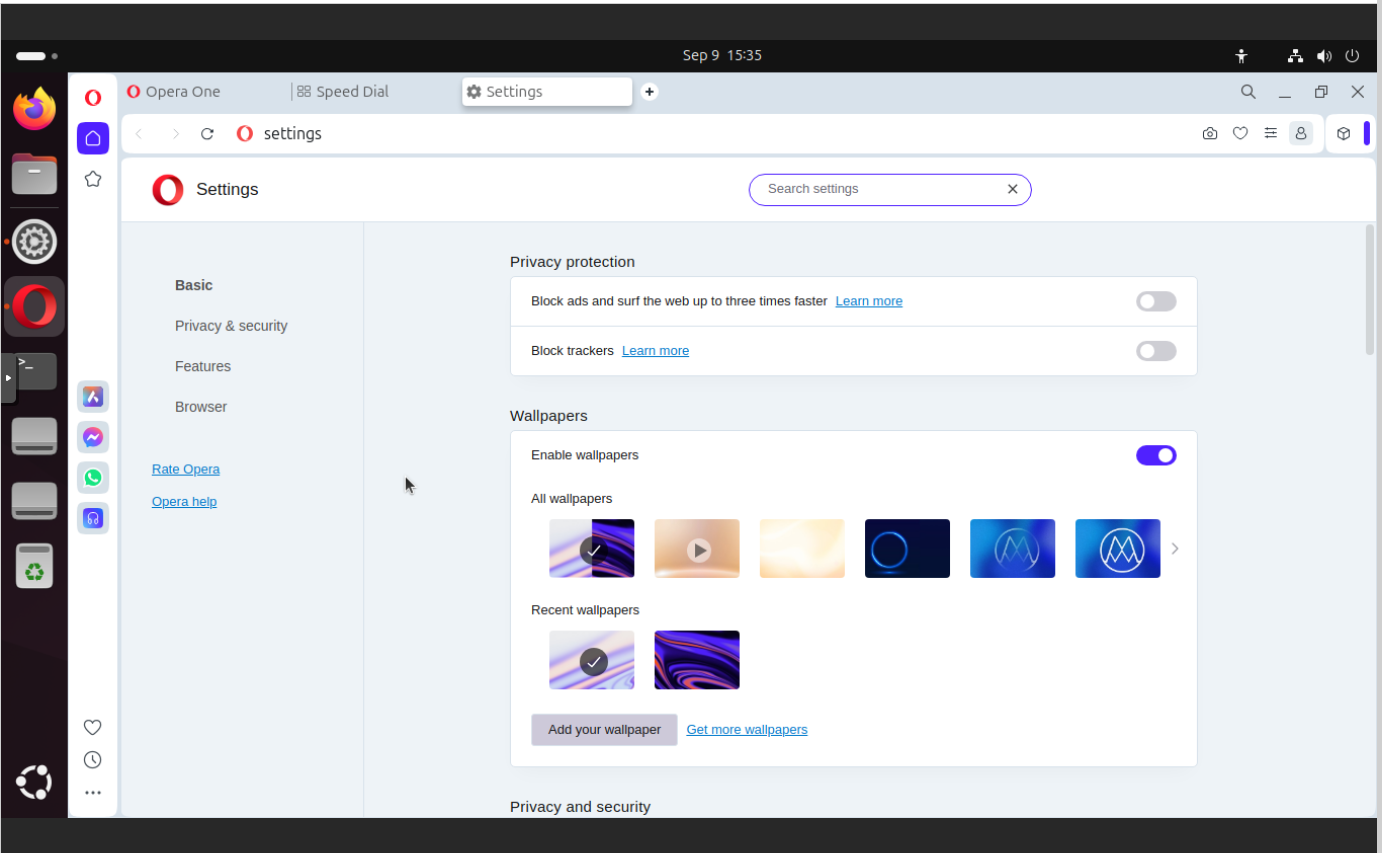
Privacy & Security
Here in this section you find settings which concerns suggestions and diagnostics, but also here you can find promotional notifications and promotional Speed Dials, bookmarks and campaigns. As you can see it is mixed. This is the main issue with Opera settings, there are mixed to confuse you more so you will not be able to identify whether you disabled all unwanted features already.
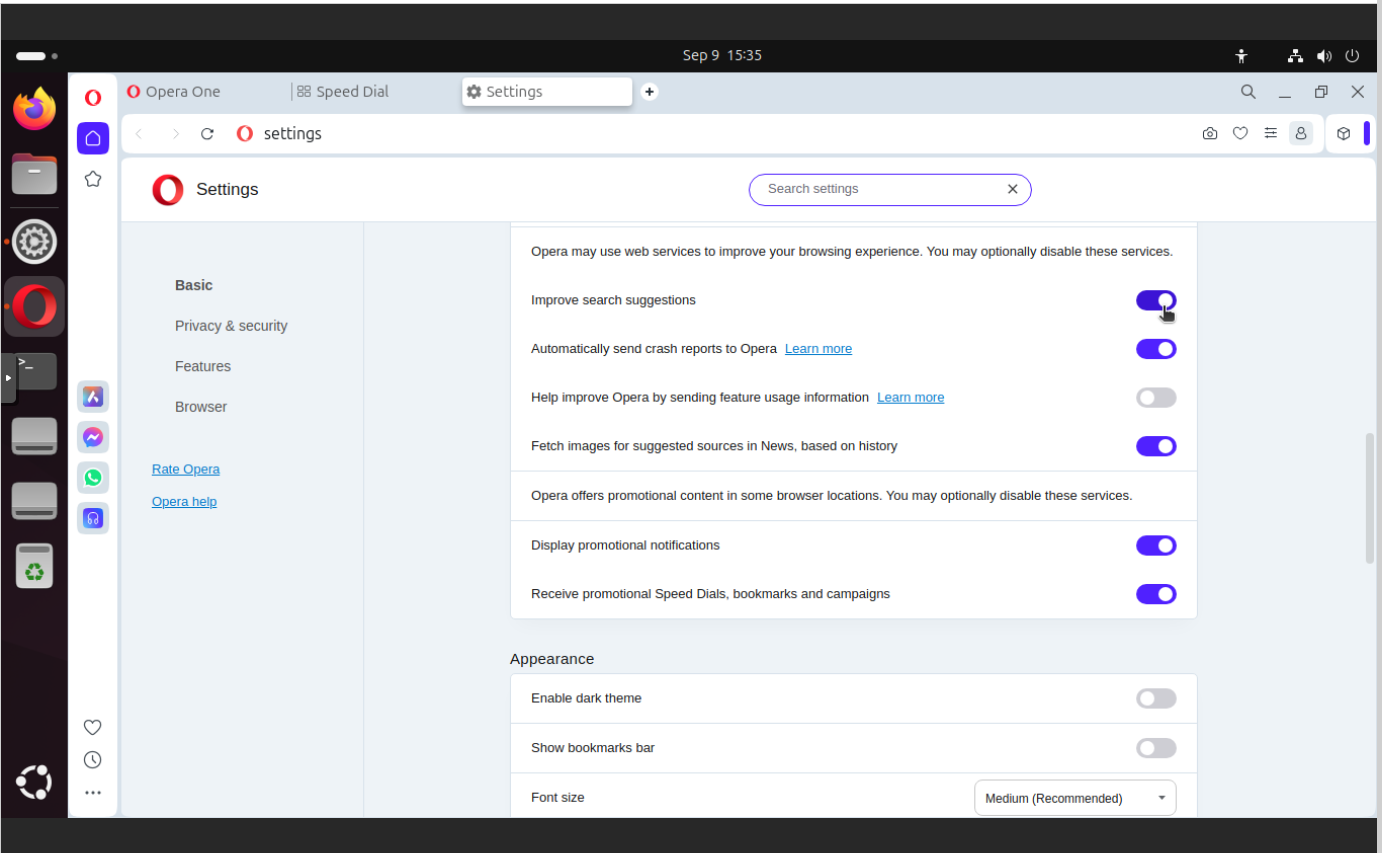
In this section you can find:
- Improve search suggestions
- Automatically send crash reports to Opera
- Fetch images for suggested sources in News, based on history
- Display promotional notifications
- Receive promotional Speed Dials, bookmarks, and campaigns
Change search engine to non-big-tech
Instead of using Google, and feed big-tech with loads of your search data, you can use DuckDuckGo as your primary engine. Fortunately there is option to change default search engine.
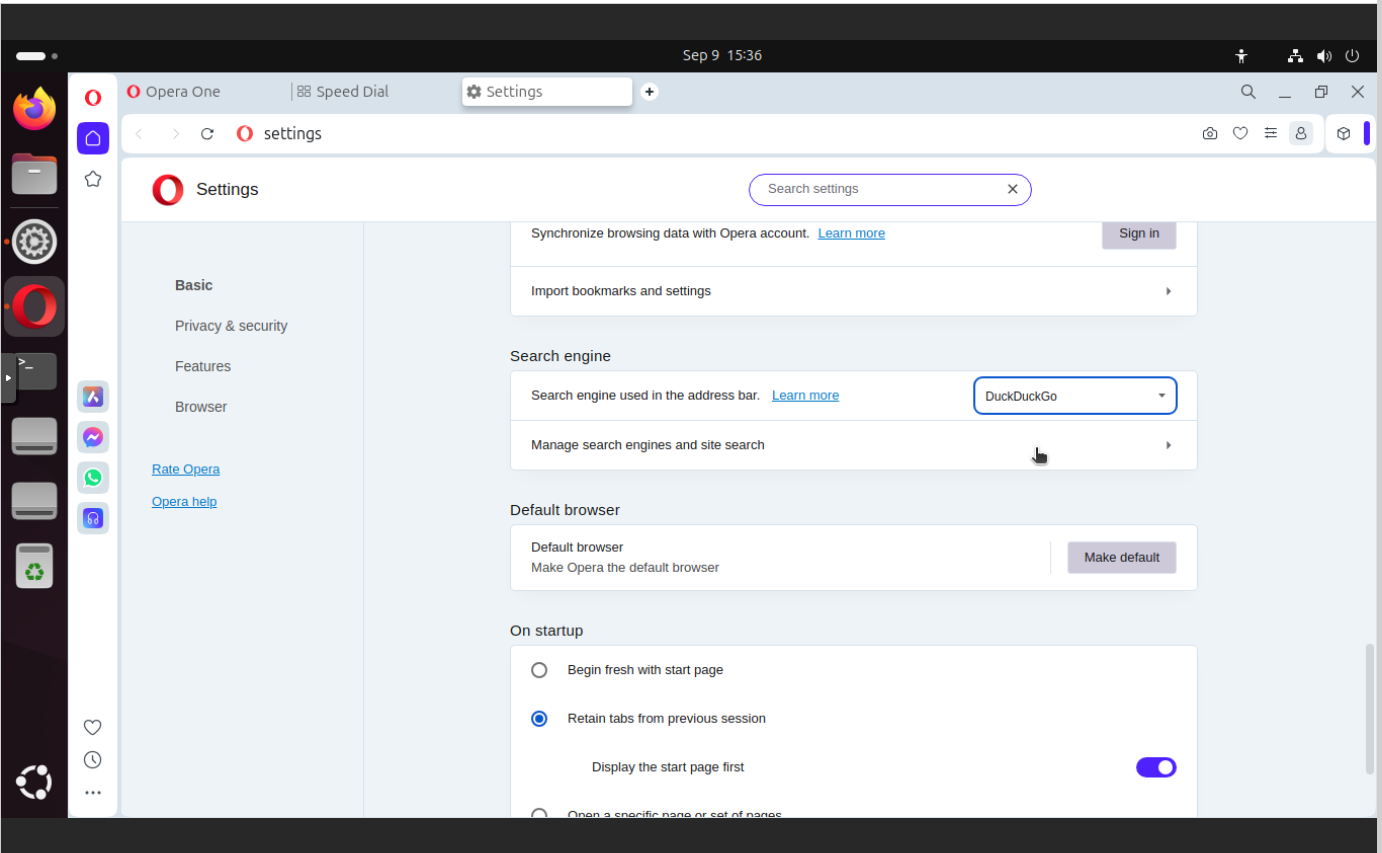
In this section you can find:
- Search engine used in the address bar – set to DuckDuckGo 🙂
Password manager
I prefer to manually enter passwords which I keep in secure encrypted place and I know how they are secured. Saving passwords in any other form could be dangerous as you do not know to whom you give those passwords and in what form. And there are several examples of similar tools that have been hacked in the past.
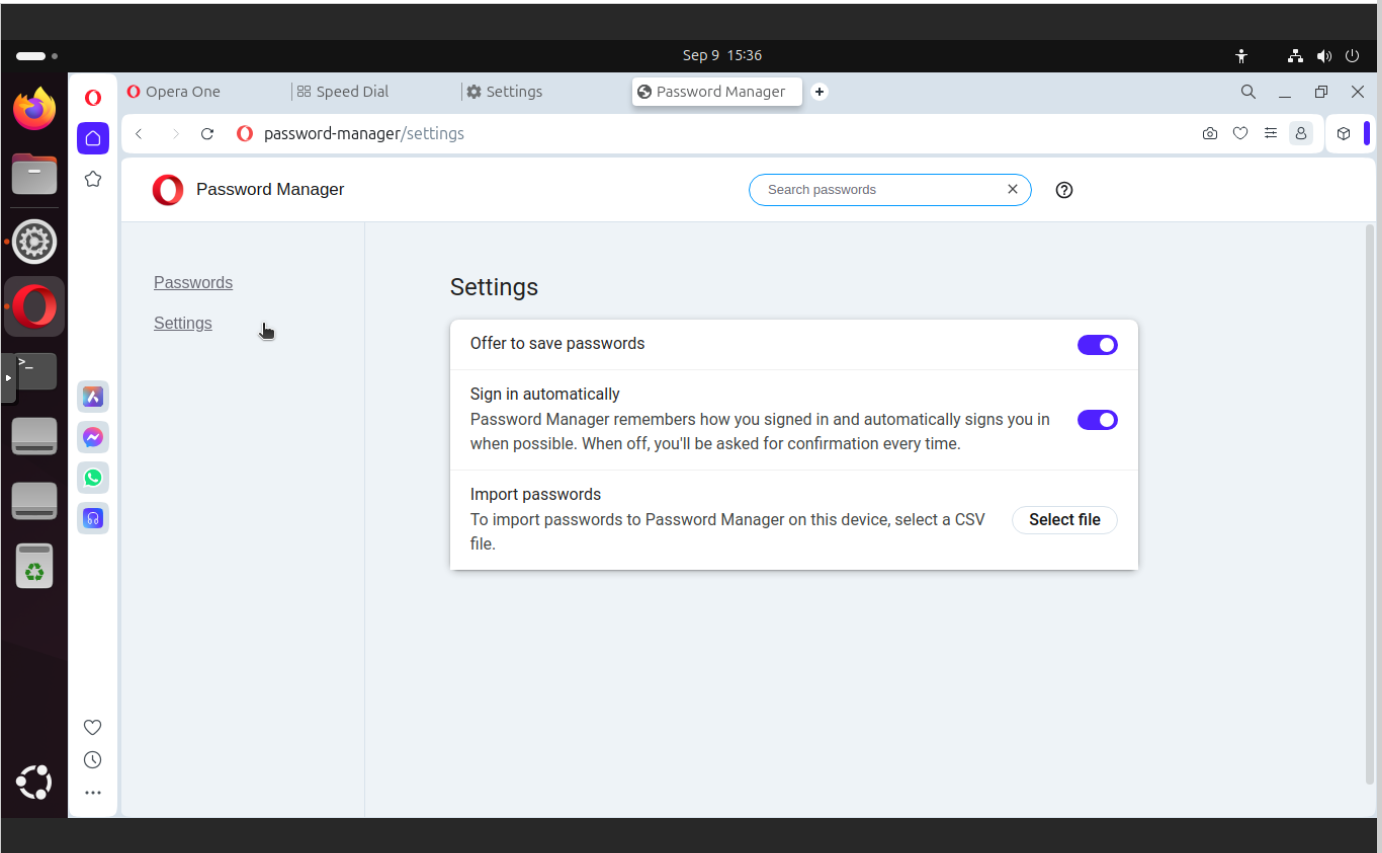
In this section you can find:
- Offer to save passwords
- Sign in automatically
Payment methods
I think that anything (id est information) remembered/saved about my person, location or browsing scheme could be potentially monetized by those companies like Opera or Google which offer browsers. You may say that those things like payment types or passwords probably are locally save. Maybe, but how about future upgrades? Will someone give me guarantee about this? I’m not so sure.
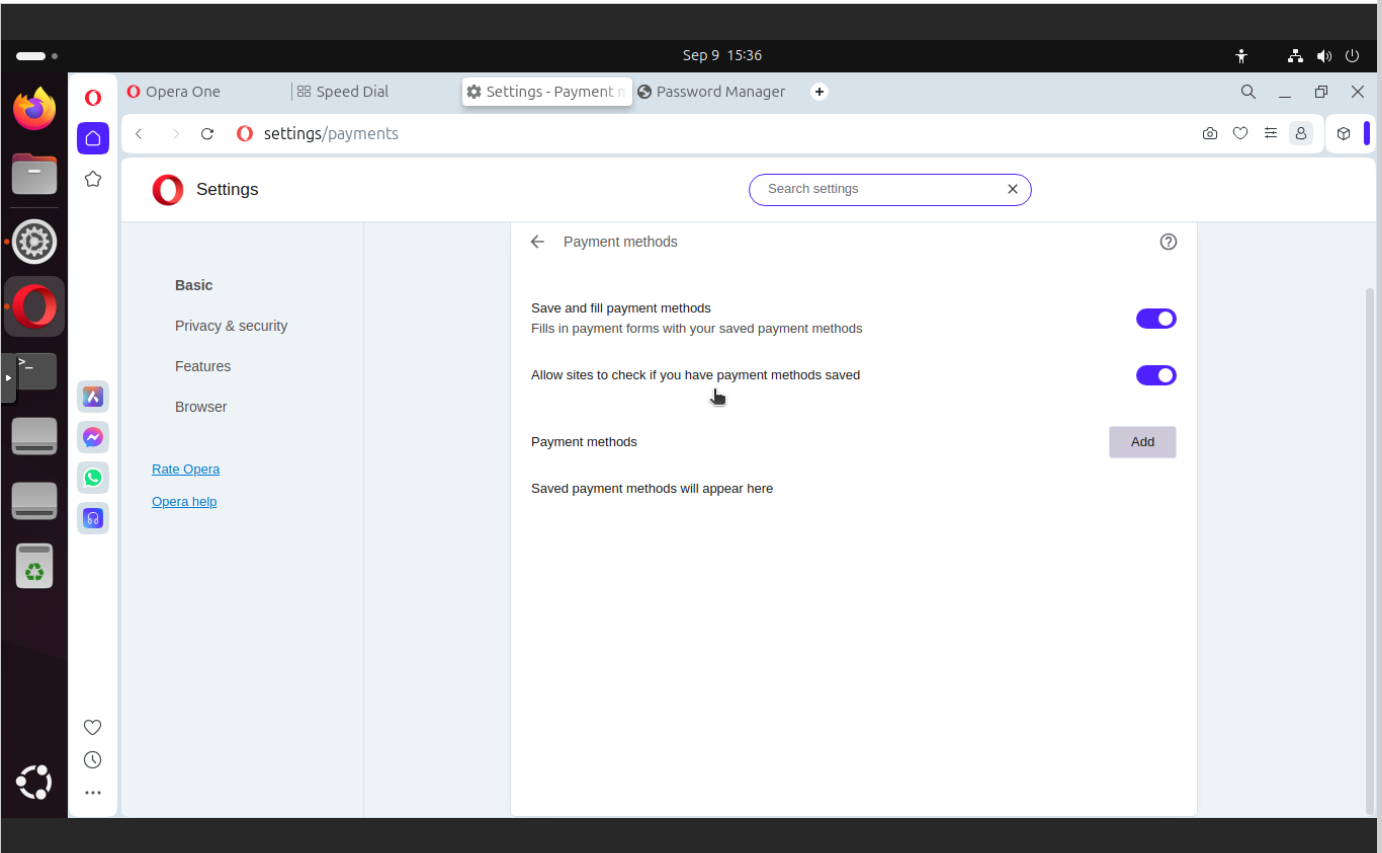
In this section you can find:
- Save and fill payment methods
- Allow sites to check if you have payment method saved
Address forms
In case of form data it is more about malicious websites stilling data than Opera as such. There are known vulnerabilities which offer hidden form elements which will be auto-filled even if you could not see them. Keeping this option as “on” may cause to similar issues in the future. And actually it does not matter if Opera is vulnerable to this kind of “attack” today or it is not, it is all about approach.
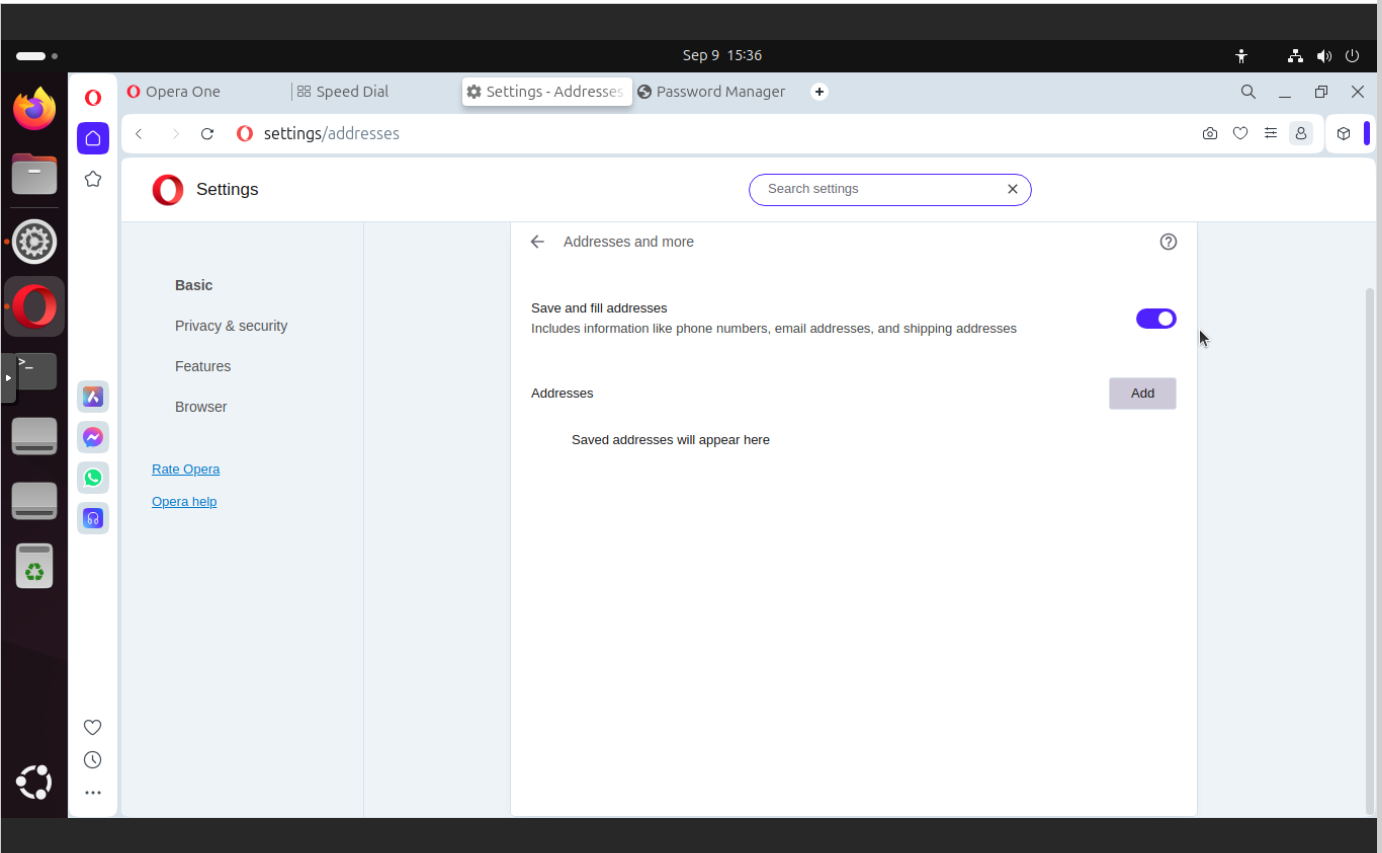
In this section you can find:
- Save and fill addresses
Crypto wallet
If you own some cryptos you may wonder if this option is a safe place for your crypto wallets. I am not so sure about this. As far as I remember it is all about having some private key. So keep your private key private. Keeping any keys or IDs in such place from my perspective is not a good idea. You may see this in other colors and keep using this, but this my opinion.
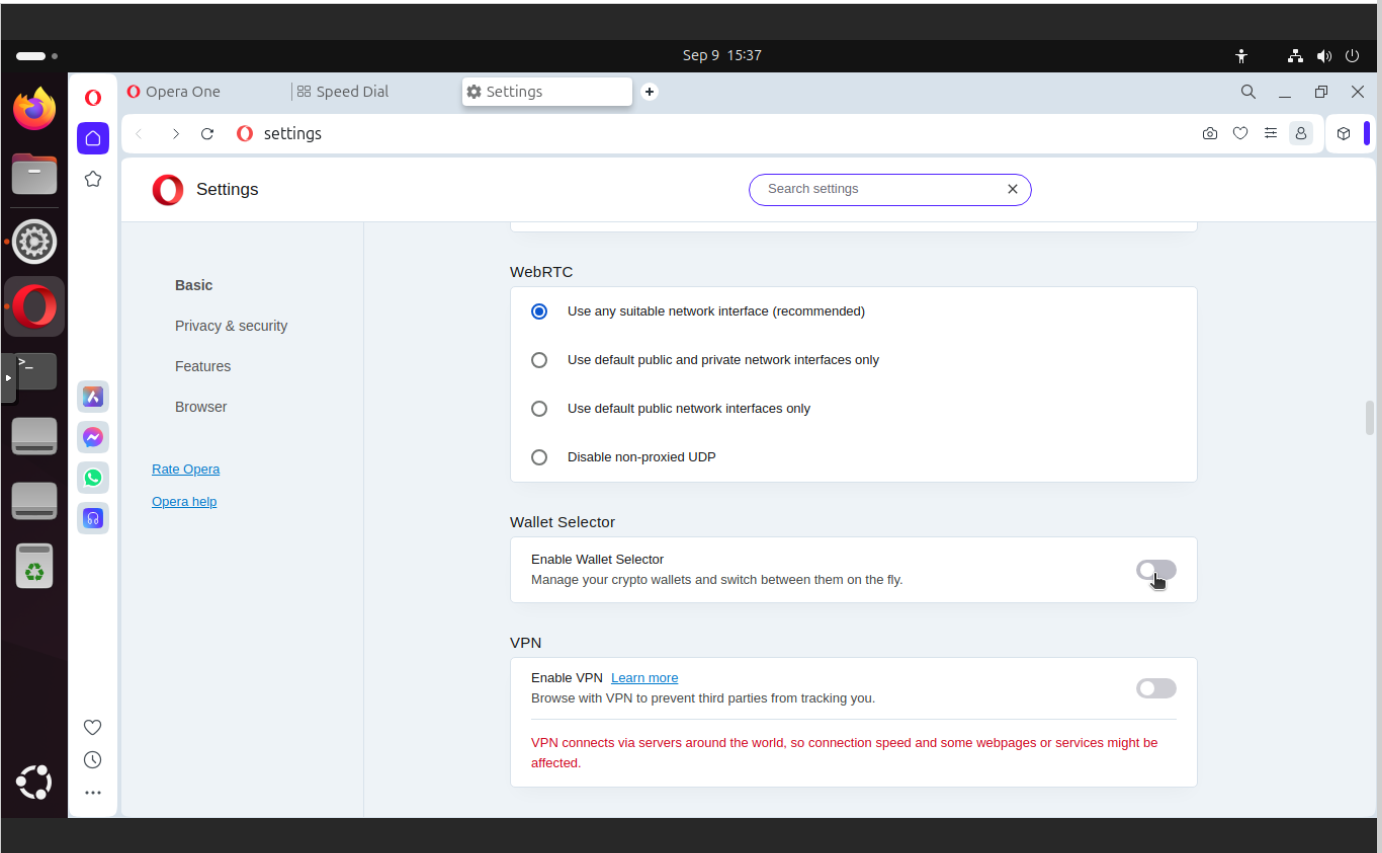
In this section you can find:
- Enable Wallet Selector
AI services
It is nothing bad about having AI features in a browser. I do not see any major issues with this one as I do not think that Opera would send all the traffic and data to those machine learning pipelines. So with that being crossed-out, you may only think about your battery life if you have more and more features enabled. Please note that I did not conduct any test, so it is only my opinion about this one.
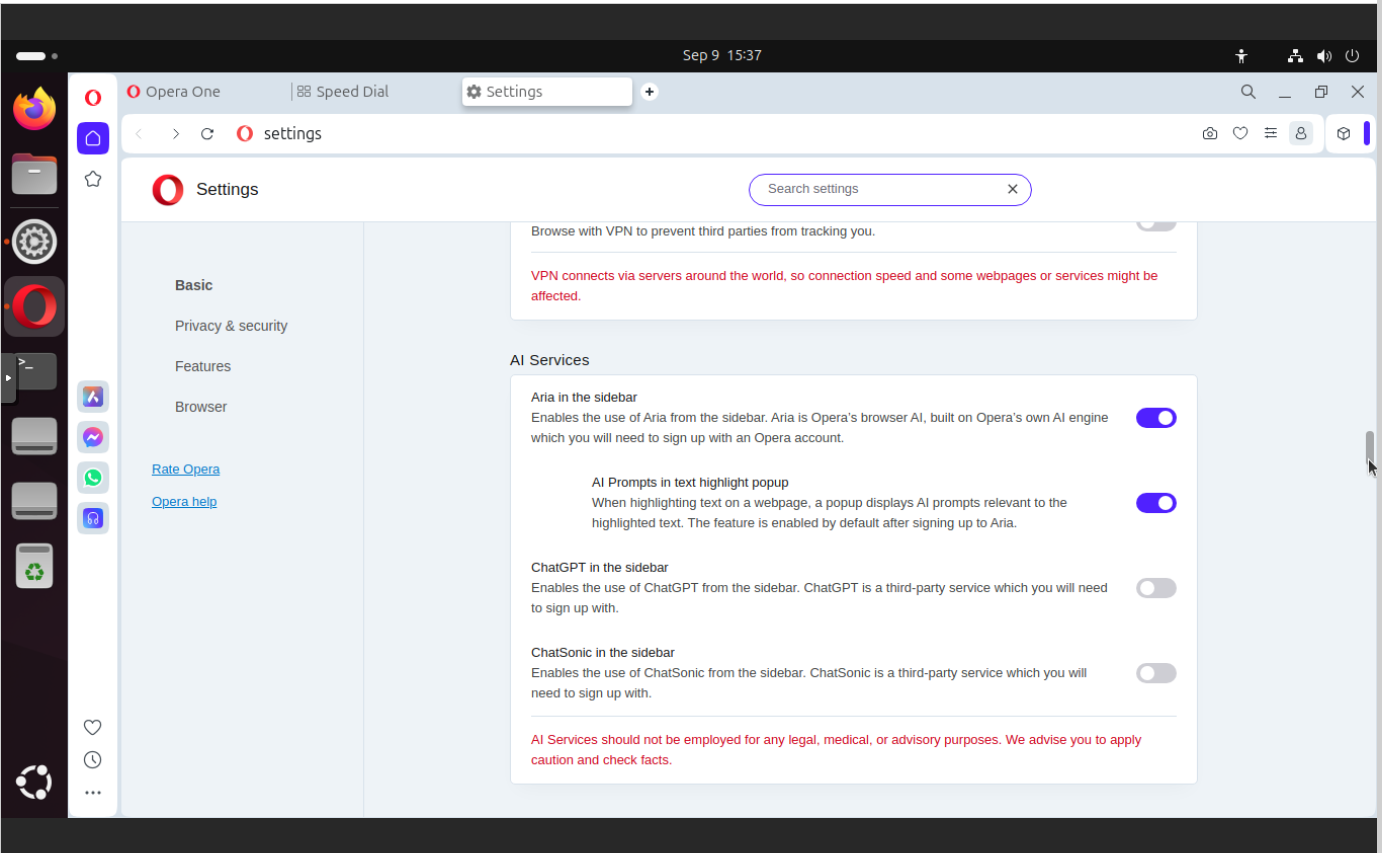
In this section you can find:
- Aria in the sidebar
- AI Prompts in text hightlight popup
My Flow
My files on my computer and phone at the same time? It sounds like sending my data outside of my device? I would not do this as I do not use OneDrive and Dropbox and as I identify that my device contain such software it is immediately uninstalled. If I want to send some files to where else I send it by myself and on my own rules. You may choose differently, it is my approach, the secure way.
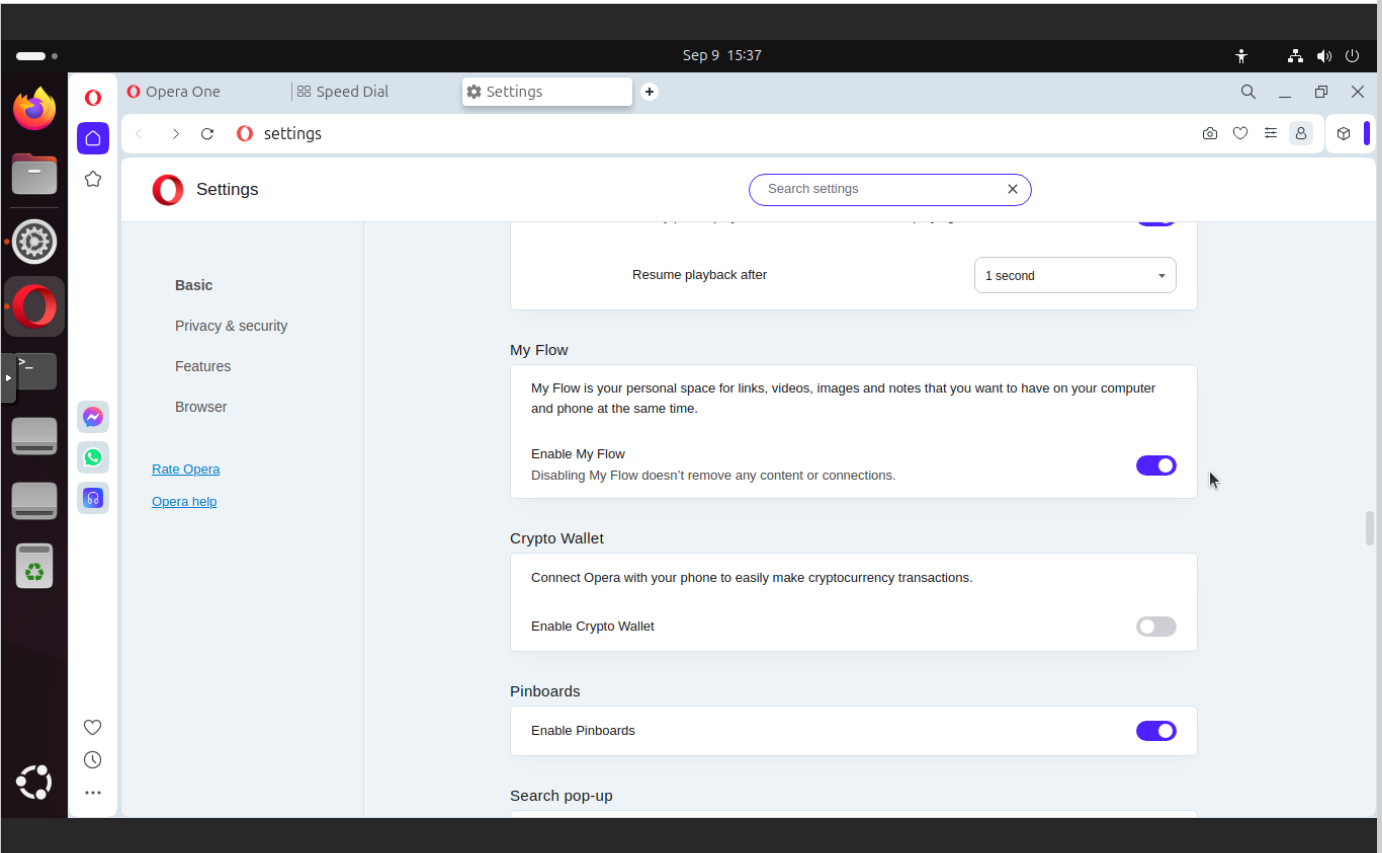
In this section you can find:
- Enable My Flow
- Enable Pinboards
Start page
So here you have suggestions, which are based on our data. You have Booking.com options. It should be self-explaining that these are commercial contracts which are based either or data or on affiliation, which still my identify you as a person making a purchase somewhere else.
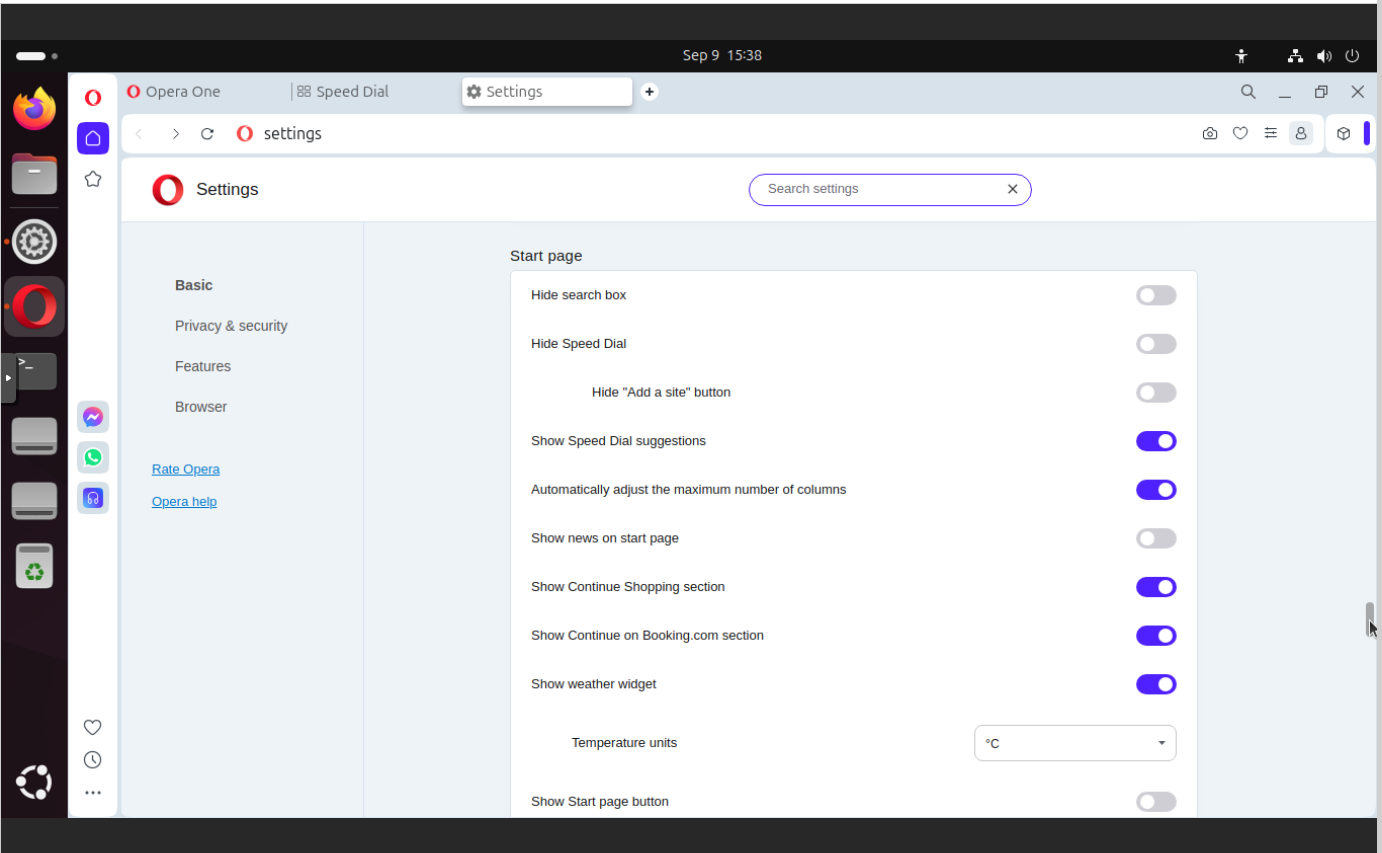
In this section you can find:
- Hide search box
- Hide Speed Dial
- Show Continue Shopping section
- Show Continue on Booking.com section
- Show weather widget
Spell check
This feature itself is not harmuf, but consumes battery. You may leave it enabled if you want.
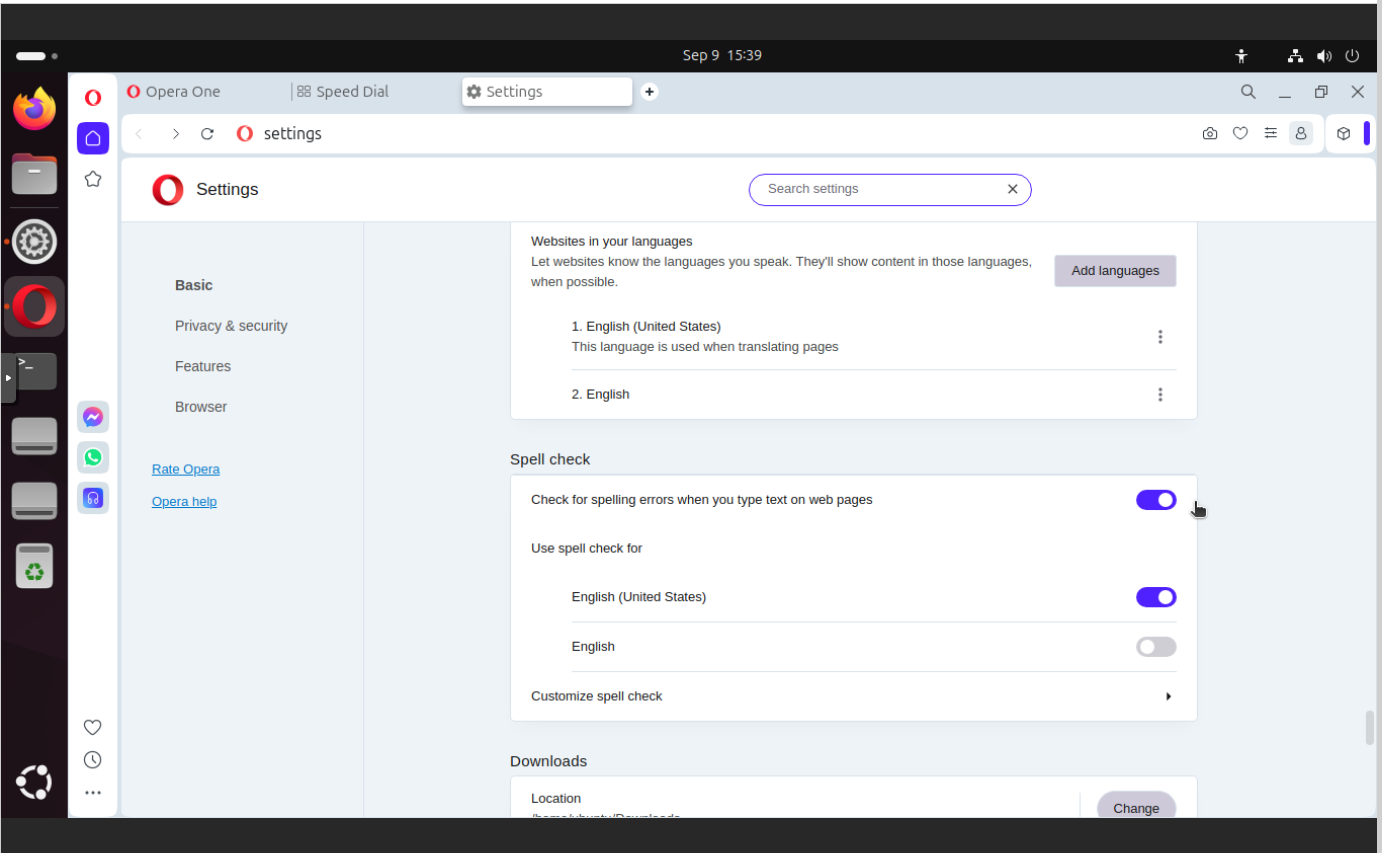
In this section you can find:
- Check for spelling errors when you type text on web page
Social media
Messenger and WhatsApp are the most popular ways of communicating nowadays but having Telegram here… well, I have heard that are some issues with this, so be sure you know what you are doing actually. WhatsApp works just fine. Messenger is just a little bit less crippled that the whole Facebook thing.
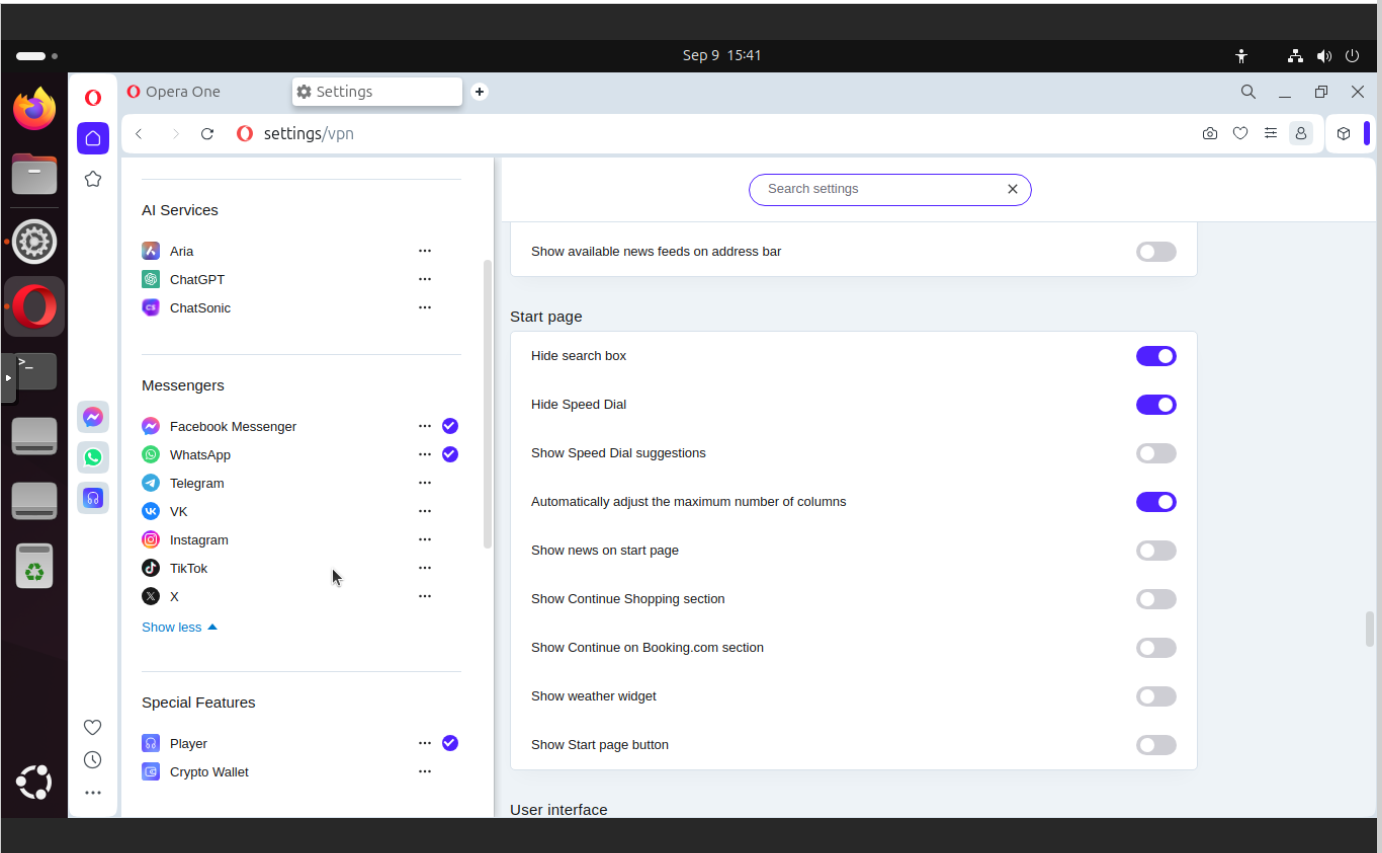
In this section you can find:
- You can disable Telegram 🙂
What’s next?
With beforementioned adjustments you can start using your Opera in way more secure way that comparing to its default settings which are stupendous but still somehow understandable. Opera is a commercial company which would like to make money, and they make money thru various channels like: ads, affiliations, “by-defaulting” things, data/diagnostics, features inclusion as services. With just a little time spend on this configuration you get great and efficient workspace. I think it is worth spending this time.