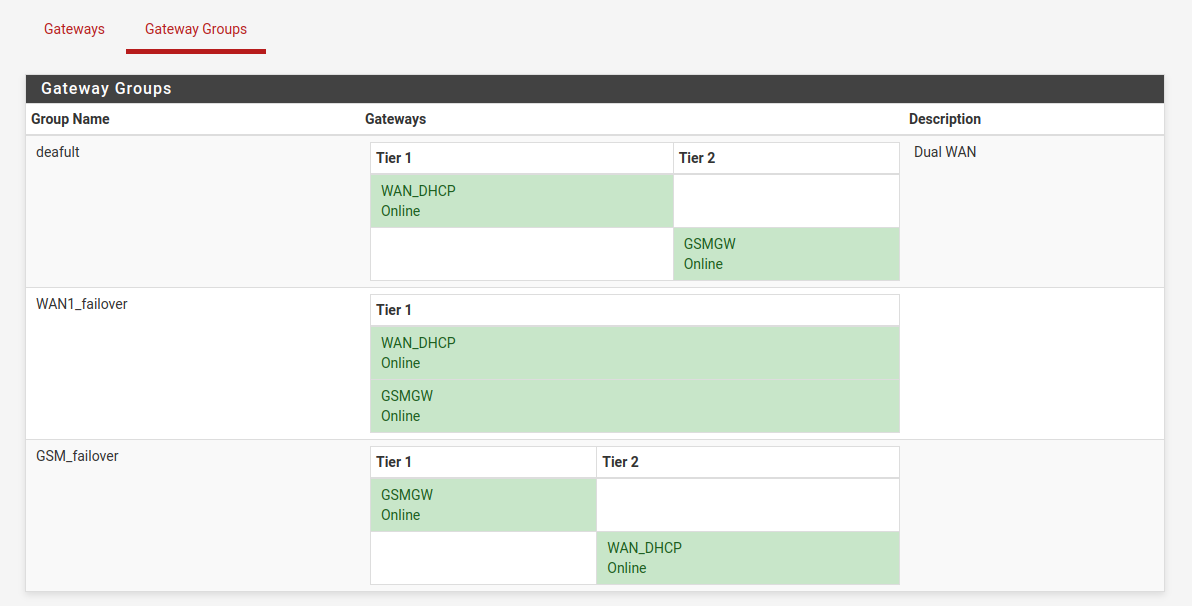Once in a while there is outage in my main internet connection. In order to keep everything up and running (fortunately) we can setup secondary WAN over LTE connection. Start with connecting your device (e.g. LTE router) over ethernet cable to pfSense box. Then in pfSense itself go to System.Routing.Gateways and a secondary one. Be sure to first activate your secondary interface in Interfaces. You cannot have same monitor IP on both gateways so try to point at well known addresses. Then go to Gateway Groups and configure as follows:
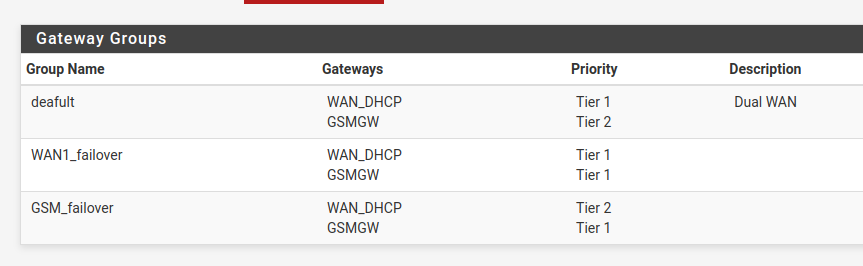
At this point you should have both gateways up and running. You could try to simulate outage either by plugging out cable from the box or selecting “Mark gateway as down” on any of these gateways.