It is possible to make wire based motion sensor from Satel, wireles using Zwave network. Satel Opal, Opal Plus and Opal Pro have similar case which can hold additional module of Fibaro Smart Implant. On the picture below is on the bottom right side on the case, just below the sensor module. It fits quite well here.
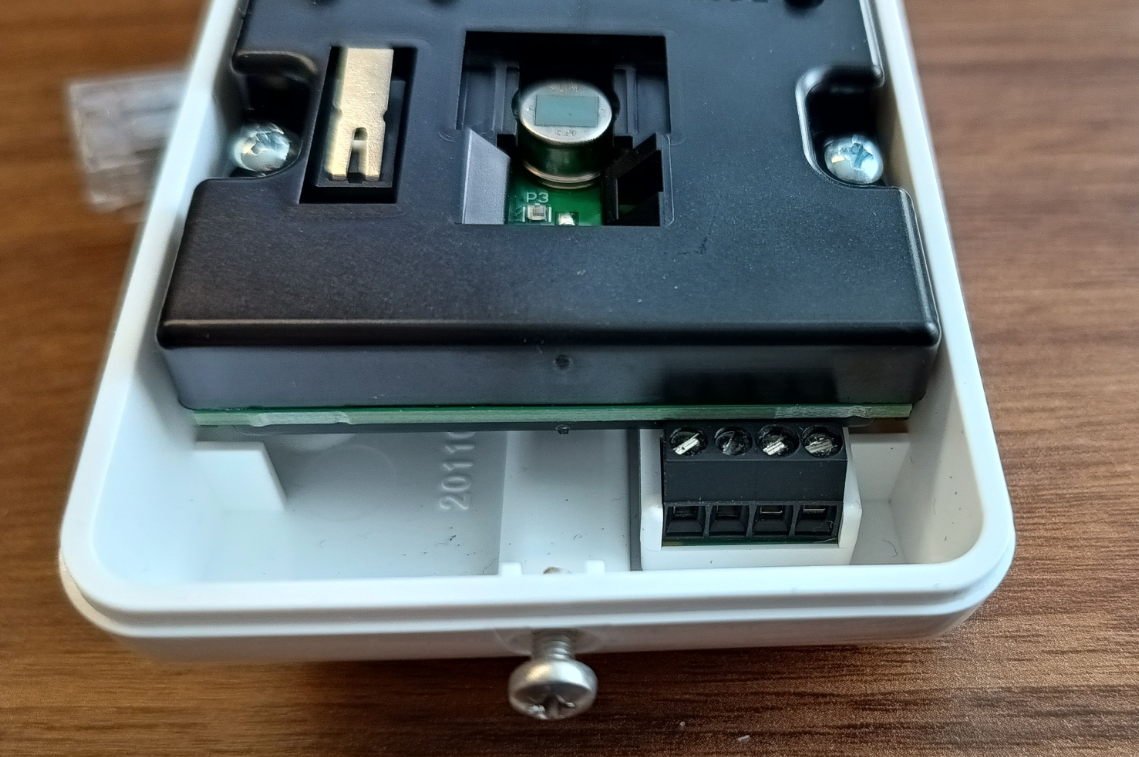
Both sensor and implant are powered by 12V DC, so you need to have only 2 wires coming to the sensor intead of 3 or more. It is especially important if you already made in-soil wiring and would not like to change it that much.
So, Fibaro Smart Implant has 2 binary switch-like inputs as well as 2 resistive outputs which can be disconnected if not needed. On the picture above you see these outputs unused. Import FSI into your system of a choice. Mine is Fibaro HC3. But be aware that there is one quirk going on here. After adding it you will not see binary inputs as separate devices and moreover you need to manually put an association from those inputs into controller. It is counter-intuitive.

There is binary switch on the list, but no binary input:
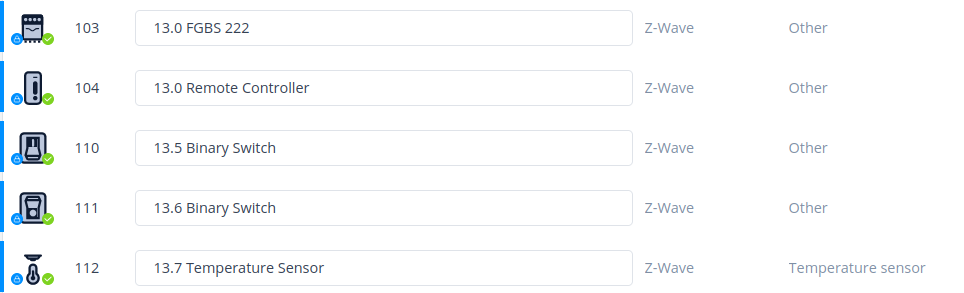
Then, once you have this configured at this time you will not be able to use it as a security device because it is not such a device. It is just a binary input and switch as name states. So Fibaro HC3 will not include it in alarm zone. You can change this by using QuickApp with motion sensor type set. As binary input changes binary switch then you can use this parameter and rewrite state from one device into another. As simple as it is:
function QuickApp:onInit()
self:debug("onInit")
self:loop()
end
function QuickApp:loop()
fibaro.setTimeout(500, function()
self:debug(hub.getValue(111, "state"))
self:updateProperty("value", hub.getValue(111, "state"))
if hub.getValue(111, "state") == true then
fibaro.setTimeout(500, function()
hub.sleep(5000)
end)
end
self:loop(text)
end)
end
Beaware that this granularity is enough which has been tested. Satel Opal motion sensors are powerful so no need to increase frequency. By default this motion sensor gives alarm for 2 seconds and here I have extended it to 5 seconds just for testing sake. In case of alarm zone it does not matter how long it reports as when it reports is done.